|
Ground Branch has just released version 1032, the latest edition of the tactical first person shooter from Black Foot Studios. If you're new to the game I hope this guide will assist you in getting your bearings on the various systems, controls, and tactics to be successful in the field. Ground Branch is still in Early-Access and continues to receive updates so while this article is accurate at the time of 1032's release, it may become obsolete down the road.
2 Comments
 Battlefield 2042 Battlefield 2042
Battlefield 2042 is set to release October 22nd, 2021.
This is not a sequel to Battlefield 2142, rather, in between Battlefield 4 and Battlefield 2142. There are no hover tanks or walkers, but there are hi-tech drones and other gadgets. In preparation for release, TeamTidal has rented a 32 player Battlefield 4 server. Dust off that digital uniform and come join us as we knock the rust off and reacclimate to the battlefield. TeamTidal's server can be found by searching the server list for "TeamTidal" or "Tulsa, OK". Alternatively, one can connect directly to bf4.teamtidal.us:30000 Server stats are provided via GameTracker: https://www.gametracker.com/server_info/bf4.teamtidal.us:30000/ See you on the battlefield, soldier! Let's cut right to the chase: babies are unbalanced. We're talking Super Street Fighter 2 Turbo Shin Akuma levels of bullshit here. For every 3-1 lead you manage to pull with consistent naptimes, easy feedings, and lovable snuggles, there's a 4 hour window of crying in their back pocket, ready to strike when your guard is down. Fortunately for you, I've spent 10 months battling this epic boss and it IS doable, you just need to rethink your strategy, buy some potions, and prepare yourself for victory.
 If you're a fan of BDO and a left hander, you've most likely experienced the pain of rebinding keys. For starters, the keybindings won't "stick" until you've reached the first town. (Velia) While the tools tips for combos are extremely helpful, they aren't auto-updated with your keybindings. This means you'll be scratching your head trying to remember what you mapped the Q or F key to when attempting a combo. Below is a table I created as a legend that I refer to when performing combos. You can use this table as a reference for the default BDO keybindings or update the custom column with your own settings.
The Problem
I recently configured multiple (3) monitors for a work setup and quickly encountered an efficiency killing behavior; it required superhuman force to break the quantum barrier that suddenly existed between the top and bottom monitor. Meaning, I could only get the cursor to move between the top and bottom screen when moving it excessively fast. Oddly, I discovered I could drag content from the bottom monitor to the right monitor, and then to the top (in a sideways U shape) with "normal" speed. Apparently, the quantum barrier didn't exist on the right sides of the top and bottom monitors; the plot thickens! For reference, the monitors were configured in a clamshell (much like a Nintendo DS screen) setup horizontally with a single monitor in a portrait configuration to the right. (a must for creating and reading documentation) Several internet search later and I was no closer to finding a solution, though many suggested disabling "snapping" in the multitasking settings, it did not solve the problem. The Fix! Notice the small gap between monitor 1 and monitor 3 in Figure 1 below. This gap creates a quantum barrier between the monitors. Removing the gap between monitor 1 and 3 and seen in Figure 2 below will destroy the quantum barrier. I have also highlighted in Figure 2 that although the same gap exists between between monitors 1, 3, and 2, that it is not affected.
Forza 4 Horizons has launched on the PC and is available within the Microsoft Store. Unlike it's predecessor, Forza Horizons 3 - which had known performance problems on the PC, I am pleased to confirm that Forza 4 shares no such fate.
The game is highly optimized and a thrill to play if you can manage to run it on Ultra / Extreme settings. The demo can be downloaded from the link below: https://www.microsoft.com/store/productId/9P8CP1L72JXS Final Fantasy XV will see the release of a Windows Edition on March 6th, 2018. Square-Enix has made a benchmark tool available so that you may get an idea of how FFXV will run on your system once released.
The benchmark tool limits one to preset resolutions:
If you run a resolution outside of this, you will need to create a custom shortcut to utilize that resolution. A quick google search will explain how this is done. Now that we have cleared that up; on to the results! Hardware
Resolution and Score (High Quality setting)
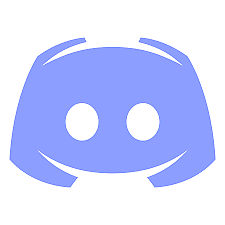 Virtual LAN with Discord Virtual LAN with Discord LAN parties were once the excitement of PC gamers everywhere. The ability to frag your friends in games like Quake, with zero lag, and smack talk afterwards, was the pinnacle of competitive gaming. It was all in good jest of course, not like today's online gaming wasteland full of truly tormented individuals who believe it is their one purpose in life to make others miserable. But I digress.... Over time as broadband became readily available and affordable, LAN parties seemed to quietly fade into the distance. The rise of consoles compounded this as entire generations grew up not experiencing the intangible awesomeness that is a LAN party. We held on to this tradition for many decades, but I fear even TeamTidal cannot continue to keep LAN parties alive as witnessed by the last failed event. So what's a gamer to do? I will not go quietly into that dark night, while "LANny" dies a quiet death......forgotten by those who once held him dear. Nay, I say! Enter Discord, and the virtual LAN Party. Discord is a gamer's voice/chat program, similar to Twitch. However, Discord allows video chat with up to 10 people! The only downside I've discovered thus far is that video chat must occur over group DM; it is not integrated with the "server" functionality. Below I've outlined how this entire process works. Virtual LAN Party with Discord
I've always wanted to try my hand at video animation, but never took the time to learn. A quick google search for "animate my logo" returned a few sites, but only renderforest.com was simple, quick, and free. I highly recommend it! The free version leaves a water mark, but pricing is reasonable for exportable and high quality versions. ACHTUNG! If you're reading this article, most likely you're a fan of Company of Heroes 2 and are looking for strategies to use with the Oberkommando West (henceforth referred to as OKW). Today's guide will cover the fallschirmjäger squad's usefulness in a Luftwaffe OKW army. We will cover scenarios, pros and cons, and maximum usage of the unit itself. More after the break.
|
Archives
December 2021
|


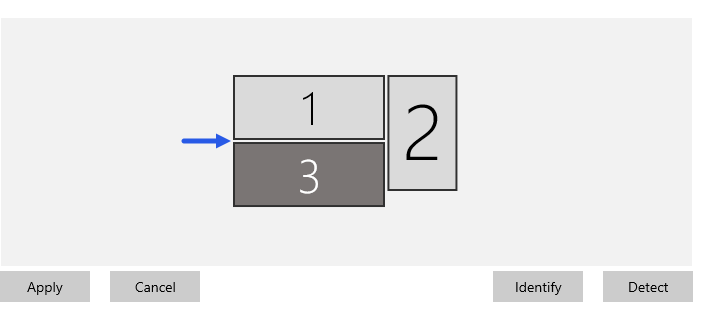
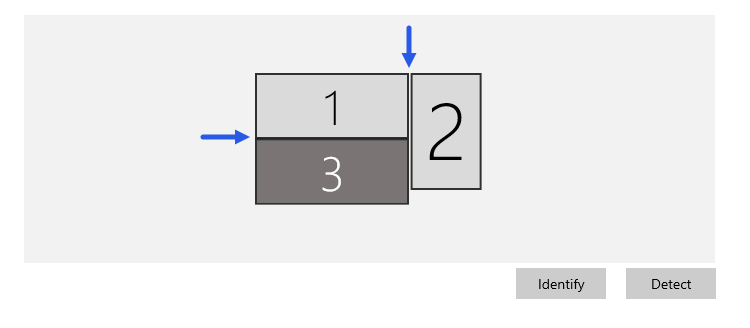


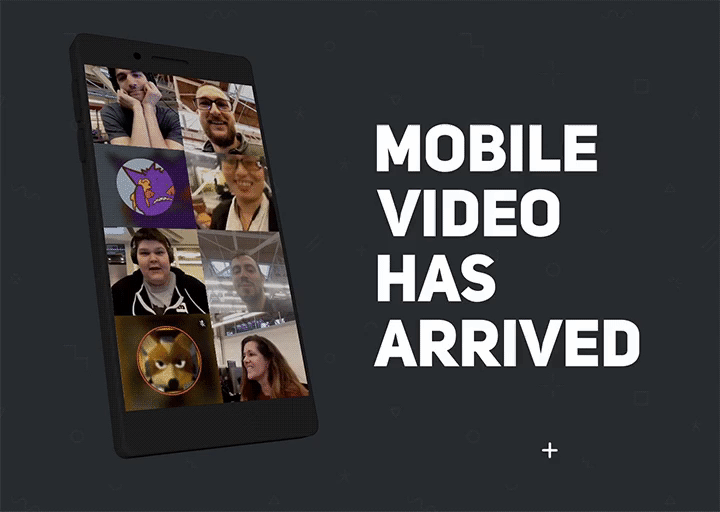

 RSS Feed
RSS Feed
