|
The Problem
I recently configured multiple (3) monitors for a work setup and quickly encountered an efficiency killing behavior; it required superhuman force to break the quantum barrier that suddenly existed between the top and bottom monitor. Meaning, I could only get the cursor to move between the top and bottom screen when moving it excessively fast. Oddly, I discovered I could drag content from the bottom monitor to the right monitor, and then to the top (in a sideways U shape) with "normal" speed. Apparently, the quantum barrier didn't exist on the right sides of the top and bottom monitors; the plot thickens! For reference, the monitors were configured in a clamshell (much like a Nintendo DS screen) setup horizontally with a single monitor in a portrait configuration to the right. (a must for creating and reading documentation) Several internet search later and I was no closer to finding a solution, though many suggested disabling "snapping" in the multitasking settings, it did not solve the problem. The Fix! Notice the small gap between monitor 1 and monitor 3 in Figure 1 below. This gap creates a quantum barrier between the monitors. Removing the gap between monitor 1 and 3 and seen in Figure 2 below will destroy the quantum barrier. I have also highlighted in Figure 2 that although the same gap exists between between monitors 1, 3, and 2, that it is not affected.
17 Comments
|
Archives
December 2021
|
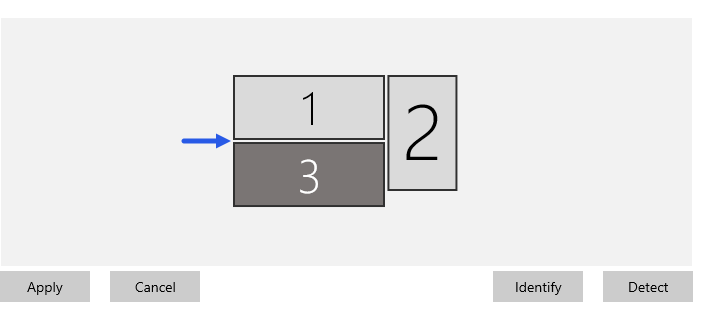
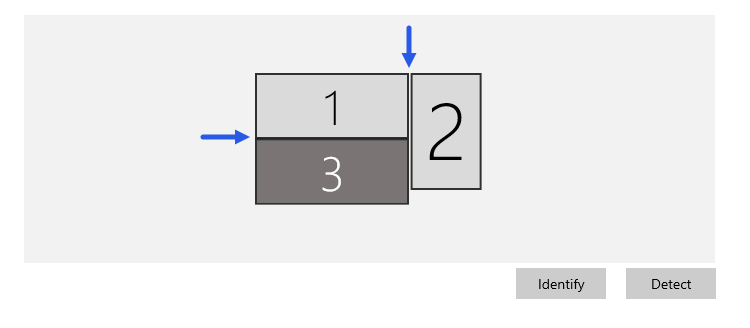
 RSS Feed
RSS Feed
