|
Quake- if there was ever a "mascot" for pc gaming, it's Quake. Around since the dawn of 3d graphics, Quake revolutionized 3d virtual space with fast paced action and fully realized worlds. Many would go on to imitate it's appeal, but none would ever match it. So with the Steam holiday sale going on, what better time to buy it? The whole series is 50% off meaning for a couple bucks you can pick them up and get plenty of game time out of them! But hold on there pal, these games are precious relics that need some, adjusting, to our modern operating systems and PCs. Well, thankfully multiple modders and communities have lasted through the decades to make our lives easier. Let's dig in and look at each title individually to understand how to get them working properly. QuakeLet's start with Quake. Now, you may or may not be aware of this, but both Quake and Quake 2 HAVE NO SOUNDTRACKS ON STEAM. This is because back then the music was played off the CD Rom in your CD Drive. Fortunately, there's been many fixes that have come out over the years to fix the problem. I'm going to use my personal favorite mod, Quake HD. 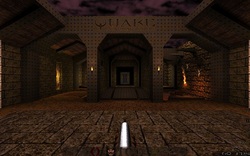 Quake HD is a mod that's been made by many people throughout the Quake community. It's the perfect way to make an old game look pretty damn new again thanks to multiple tweaks available in the file. The file is a 7zip which means you'll need to go and download 7-zip first. Next you'll go to the MODDB page for QuakeHD and choose "download from google drive". You'll log in with your google + account (if you don't have one or have a gmail account it should be pretty simple to set up), and then you'll just run the installer. It is a 2gig file, but the benefits you receive from Quake HD far outsell the memory required to install it. Once you install the file just extract the contents of the 7zip into any folder (I chose "downloads") and go to your original Quake install folder (for example computer/local disk (c:)/ program files (x86)/ Steam/ Steamapps/ common/ Quake) and open the "Id1" folder. Inside you'll need the file "PAK0.PAK" and "PAK1.PAK". Copy and paste both of these into the Id1 folders of your QuakeHD install folder- Above you can see my Quake HD folder. Simply copy and paste here and replace any files that are requested by Windows. This will unlock the full game for you, instead of receiving the message to call id (LOL) and purchase the full game from them. Rinse and repeat for both the expansions (listed as "rogue" and "hipnotic" in your Quake folders respectively). So now, everything is ALMOST ready. Lastly you'll need the .ogg files for Quake's Soundtrack- you can pick up a zip here. Once downloaded you will simply open the "sound" folder under id1 and create a new folder titled "cdtracks". Quake HD will then understand the added files and will automatically add them to the game at the appropriate times. There you go! There's 2 versions in this download QUAKE HD and QUAKE CLASSIC- you can pretty much understand which version is which. For QUAKE CLASSIC simply repeate all the PAK and CDSOUNDTRACK steps above in this folder- how you're ready to play some QUAKE! Just run the executables darkplaces.exe, missionpack1/2.exe, darkplaces-sdl.exe, or for classic quake style quakespasm.exe. Quake 2Ah, Quake 2. Thankfully, I have this game on DVD from the Quake 4 Special Edition, so I didn't have to get it off Steam. Quake 2 is actually, from my experience, more easily played on modern systems than Quake. I was able to install it and play directly without any mods (again, with no MUSIC). I forgot how much fun this game is; the gunplay here is still addictive as ever and dear lord I LOVE THE RAILGUN. Nothing more satisfying than Quad damage instagibbing a Tank. However, there's one mod I really like that I ended up using to get the music to function properly- KMQUAKE. Made by Mark Shan, this mod adds updated texture resolutions to support HD widescreen and Ultra HD 4k resolutions. This one is much easier, just drop the contents of the 7zip into your Quake 2 game directory (mine's in programs x86/id software/quake 2) and replace any files requested by Windows 7. Just run the KMQUAKE.exe file to start the game and you're good to go! There's some graphics options in there to change such as effects and lighting. And there you have it, simple, effective, and proven to work! The sound files are already loaded with the download so it's hassle free Quake 4Quake 4 is the newest in the franchise (not counting Enemy Territory: Quake Wars) that continues right where the story left off in Quake 2 with your squad leader mentioning a single soldier went in behind enemy lines and took out the Makron. Thankfully this game handles Windows 7 well, allowing myself to just install off the disc and begin playing. However, there's still texture compression in the game which was noticeable upon launching. So here's some quick fixes to texture compression and resolutions to get it running on your modern systems! First and foremost go to your Quake 4 install folder- here's an example from my programs - As you can see here, I have added a new notepad file "Autoexec.cfg" : create a new notepad file and type the following lines in there-seta r_mode "-1" seta r_aspectRatio "1" seta r_customHeight "1080" seta r_customWidth "1920" This will allow you to modify the resolution- I haven't attempted anything higher than 1920 since my monitor is natively 1080p, but I'm sure you can crank it even higher if you're monitor is capable. Next you'll open the file "Quake4Config.cfg" and edit the following lines to the new settings: seta image_downSize "0" seta image_downSizeBump "0" seta image_downSizeSpecular "0" seta image_filter "GL_LINEAR_MIPMAP_LINEAR" seta image_ignoreHighQuality "0" seta image_useCompression "0" seta image_useNormalCompression "0" seta r_renderer "best" This will fix any texture compressions done by the engine allowing your hd textures to sing through! your game should look like this... If you notice any low res textures on the weapons, environments, or player models make sure the above lines of codes are edited in the quake4 config file! So, you may be wondering "What about Quake 3: Arena and Enemy Territory: Quake Wars?". Well, to put it simply, I don't own either one of them. Quakelive for the most part has completely replaced Quake 3 in competitive play (even at Quakecon!) and Enemy Territory works with Windows 7 with no issues from what I could tell when I installed the demo- I can't say for the final version but ET:QW is all but abandoned save for maybe 6 or so servers with scattered players- sigh, maybe someday we'll get a permanent mp game from id that looks great and plays great (Doom 4 I'm looking at you....).
Well as always, if you have any questions or want to share any other fixes please leave a comment below. This is just the tip of the iceberg with the modding community and you can find just about anything when it comes to modding the Quake series for play thanks to John Carmack's excellent engines! So, don't miss this opportunity to relish in the past and watch how the series has grown over the years- pick them up now (or even better, during quakecon when the sales are like 90% off!).
1 Comment
|
Archives
December 2021
|


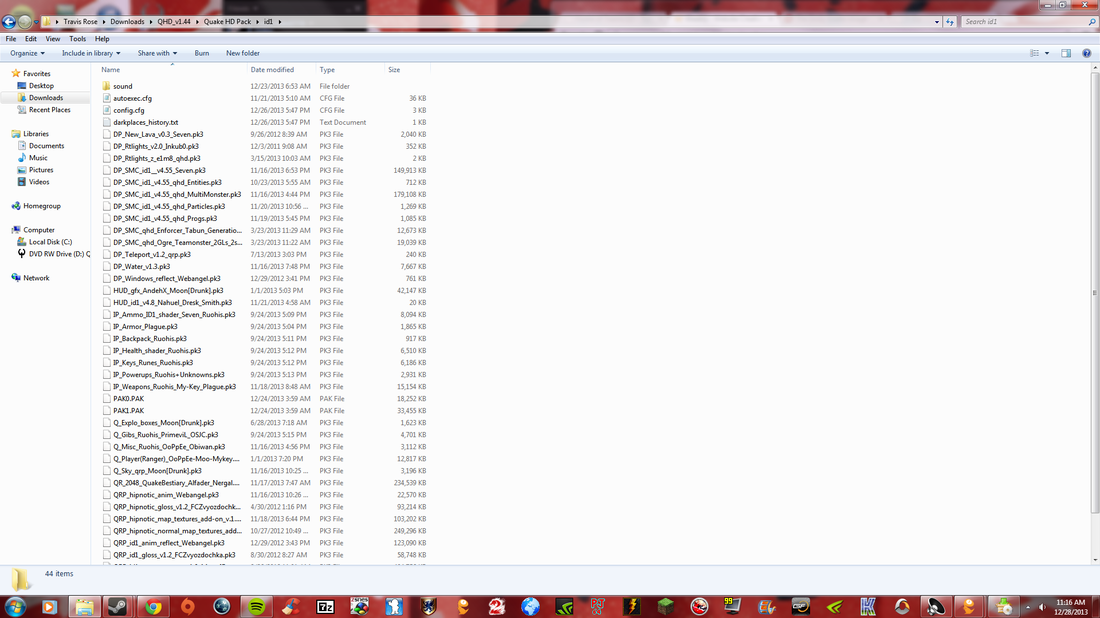



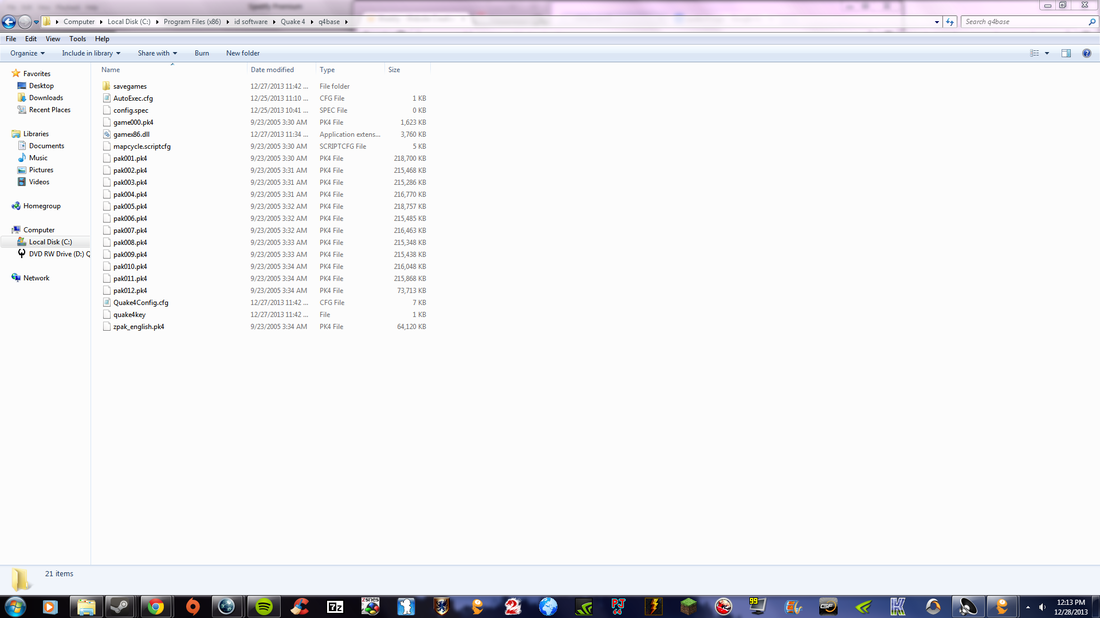

 RSS Feed
RSS Feed
